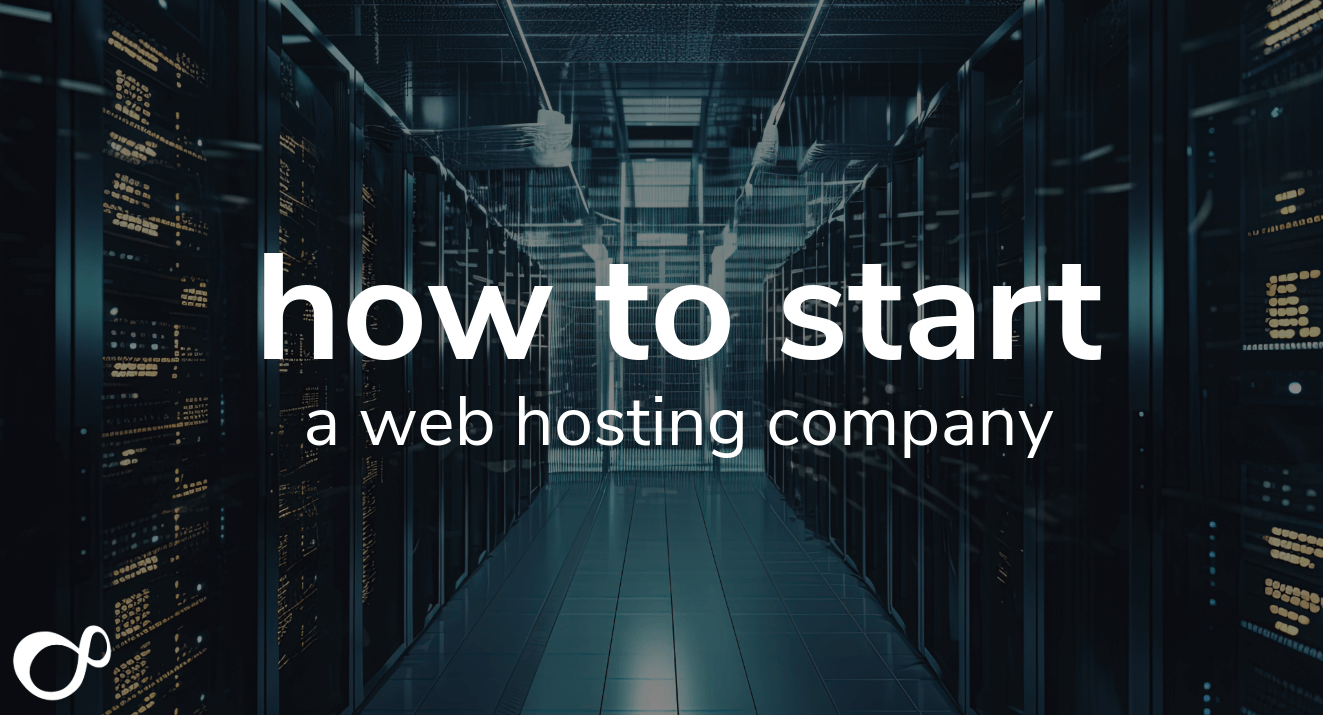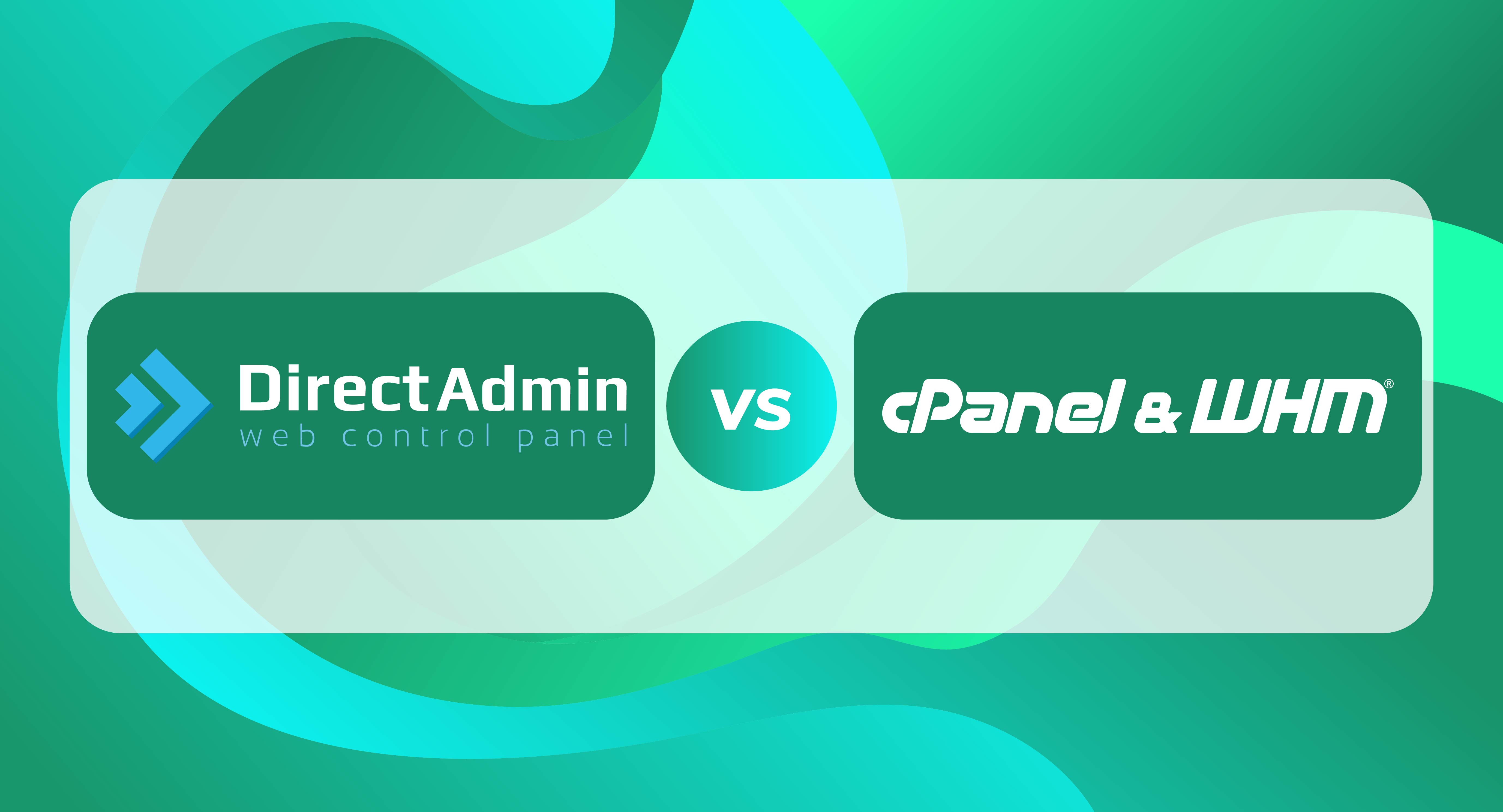
DirectAdmin vs cPanel: Which Reseller Hosting Is Right for You?
Posted July 9, 2025 by Angus
A detailed comparison outlining the benefits of both panels to new and growing resellers who want the best ‘bang for their buck’.
Whether you’re launching or scaling up a reseller business, choosing the right web hosting control panel is one of the most important decisions you’ll make. Making the right choice for your organisation can reduce costs, improve client experience and set up for long-term growth.
Right now, two names stand out: cPanel, the time-served veteran, and DirectAdmin, the long-established alternative that’s gained fresh momentum thanks to its speed and affordability.
Both contenders are feature-rich, with solid performance and usability. So which panel is right for you? This article breaks down how they compare so you can make that choice with absolute confidence.
What is a web hosting control panel?
Web hosting control panels serve as the primary hub of your online presence, providing a GUI (Graphical User Interface) that makes managing clients a cakewalk when compared to using a CLI (Command Line Interface). Tasks that might have once been intimidating can be completed in a few clicks without worrying about potential downside inducing mistakes.
For most hosting control panels there are tiered layers of access:
- Root – Access all areas, with the ability to make sweeping changes across all accounts, services and the server itself.
- Reseller – Access to primary account management and management of the resold clients.
- Client – Access restricted to that client account and everything within.
All of the tiers will have the ability to create websites, emails, databases within their specific tier.
A brief overview of the contenders
cPanel
Released in 1996, cPanel was bought by WebPros in 2018. WebPros is a major player in the web hosting space, owning several tools including: Plesk, SolusVM, and WHMCS.
White-label reseller hosting works with two “separate” tools: WHM (Web Host Manager) which has the capability to manage everything at both Root and Reseller tiers and the cPanel dashboard itself which is a dedicated Client area for managing websites, domains, email, databases and more.
After nearly 30 years of development, cPanel is stacked with features and has excellent documentation. At first the amount of tools available in cPanel can feel overwhelming and, it’s likely you’ll never have to use them all. But those powerful tools and integrations enable almost any traditional hosting need.
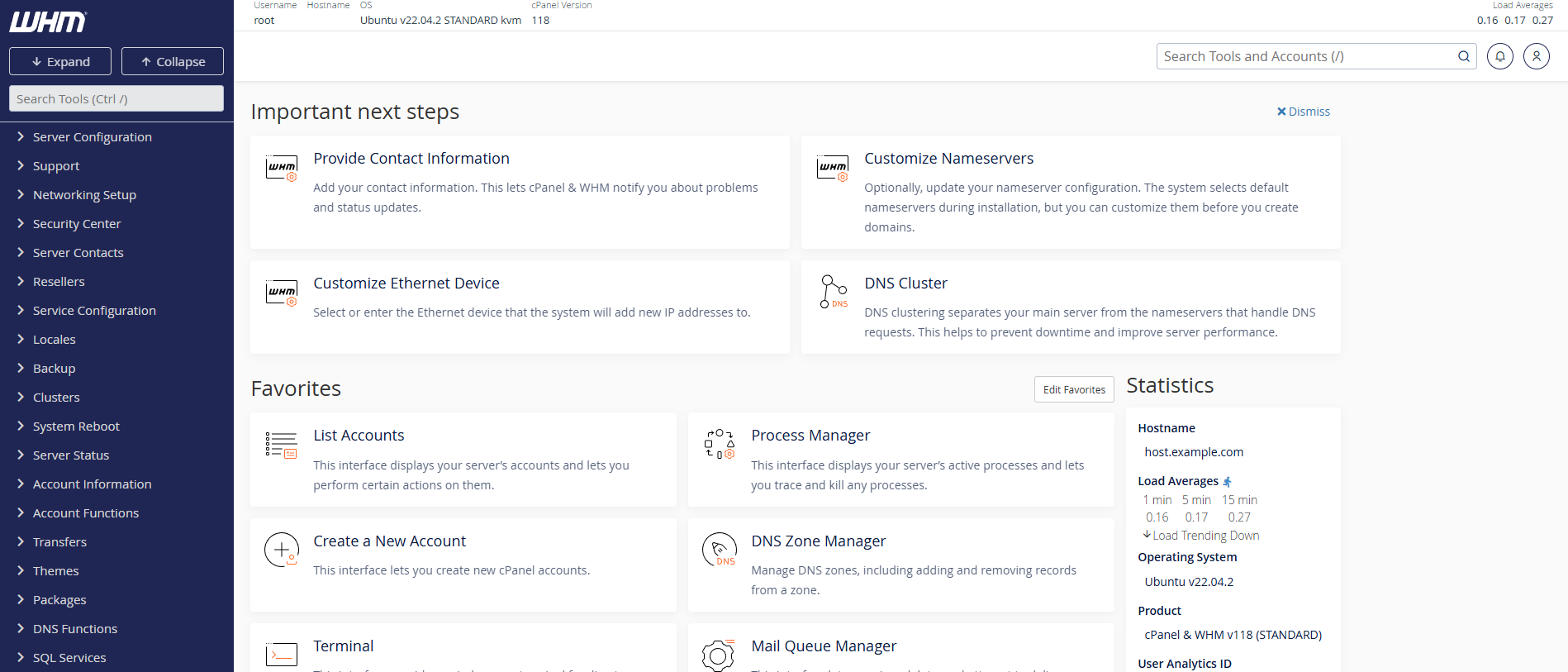
DirectAdmin
As a “Direct” comparison (no pun intended), DirectAdmin has been around for over 20 years and remains free from the shackles of corporate overlords. Not needing to satisfy the insatiable hunger of shareholders and private equity, it has retained a very attractive pricing model without sacrificing overall usability.
Similar to cPanel/WHM it has three user levels: Administrator (or Root), Reseller, and End User (or Client). Rather than having these separated they are all contained within the same interface reducing overall complexity. This can make the switch from a client user to a reseller even more straightforward as clients can leverage their existing knowledge of the interface without having to use 2.
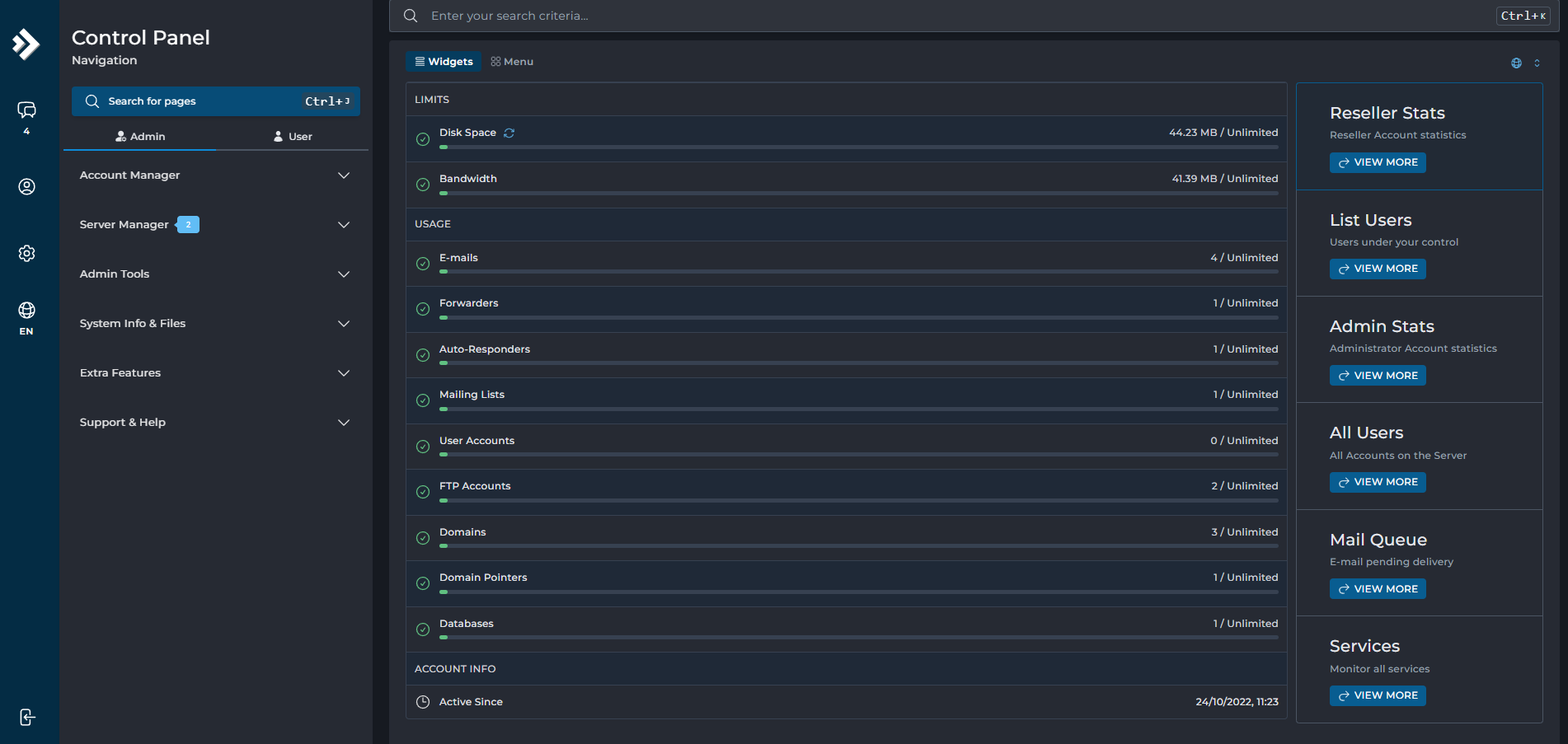
An Overview: cPanel vs DirectAdmin
When starting out or migrating to a new reseller hosting platform it’s important to gauge what specific features are available and whether that platform will be suited to your requirements.
At the base level both panels are functionally very similar below are some of the key features we’ve picked out that both panels share.
✔
Comprehensive Email Management
Email accounts can be easily created and managed with visible (and controllable) quotas. Both panels utilise roundcube webmail and have an overall similar feature set.
✔
DNS Zone Editor
Manage DNS zones for all of your domains easily from either panel, enabling app specific records.
✔
Advanced File Managers
Web based file managers used in both tools allow quick changes without needing FTP.
✔
Database Administration
Utilising phpMyAdmin cPanel and DirectAdmin enable direct interaction and management of databases contained within the user account.
✔
Automated Free SSL Certificates
Both cPanel and DirectAdmin simplify and automate the SSL process after adding a domain, they will automatically run using a DCV check validating ownership and then issuing an SSL without additional payment or input.
✔
Easy PHP switching
Each domain added can have a specific PHP version set ensuring that your applications can function even if the codebase is not updated to the latest version. Enabling older apps and minimising downtime.
A detailed look at panel specific pros and cons.
cPanel Pros
✔
cPanel dashboard for websites, domains, emails, and databases.
Perfect for keeping client level actions completely separated from your reseller and accessed via a different port :2086 or /cpanel. With CloudLinux each account is also contained and secured via CageFS.
✔
WHM (Web Host Manager) integration for server administration.
As a reseller WHM is a powerful tool enabling you to not only manage your customers accounts but set your own branding, make packages and more.
✔
Transfer tool for easy cPanel-cPanel migrations (aiding scalability).
An almost fool-proof tool enabling the easy migration of one (or multiple) cPanel accounts to another server. With live transfer enabled you also minimise any potential downtime making the process stress free.
✔
Extensive Documentation.
cPanels documentation for cPanel, WHM and the API is extensive, as of writing there are currently 3,630 articles indexed in Google. So if something goes wrong or you get stuck it’s the perfect place to look for an answer.
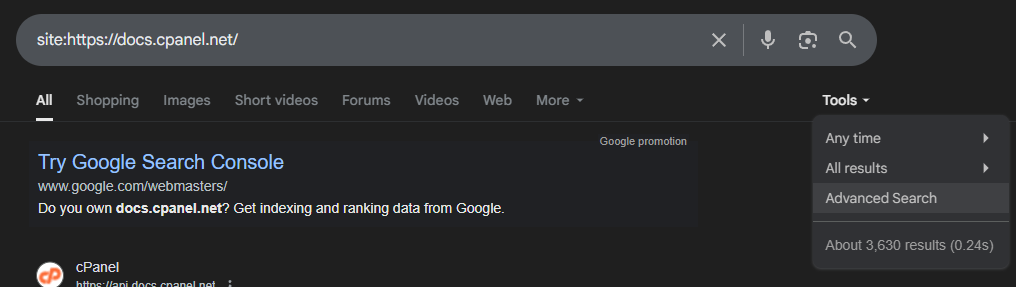
✔
WordPress Toolkit support.
The Deluxe version of WordPress Toolkit comes as standard with all cPanel Reseller plans, this enables easy installation and management of multiple WordPress installs across the account and comes with staging sites and smart updates.
cPanel Cons
The panels (cPanel & WHM) are both feature-rich, have tons of additional plugins and great documentation to back them up. cPanel is let down by its pricing, it is currently ran on a per account basis which means for a Reseller starting out with cPanel it has a large upfront cost, as you scale pricing becomes better but it won’t truly match the cost-savings from DirectAdmin.
DirectAdmin Pros
✔
Unified Reseller / User Dashboard.
There’s no need to switch between different panels logging in and out of panels
✔
Lower CPU Requirement
Whilst not essential for Reseller Hosting DirectAdmin has a lower minimum requirement for CPU or Compute. This could indicate a higher level of optimisation or more streamlined product.
✔
Low Cost Per Server Licensing
Unlike cPanel, DirectAdmin at its maximum tier provides an unlimited user license perfect for resellers who want to grow and keep costs down.
DirectAdmin Cons
No WordPress Toolkit – There is no support for the WordPress toolkit in DirectAdmin and it’s unlikely there ever will be, originally ported from Plesk it’s deep in the WebPros ecosystem. With DirectAdmin Reseller Hosting you can use Softaculous to manage WordPress instead which has most of the same features and more.
Less Documentation – The team at DirectAdmin have made strides with their documentation and it is a solid resource as of writing they currently have 433 articles indexed in Google. So as a direct comparison, it’s less “in-depth” than cPanel.
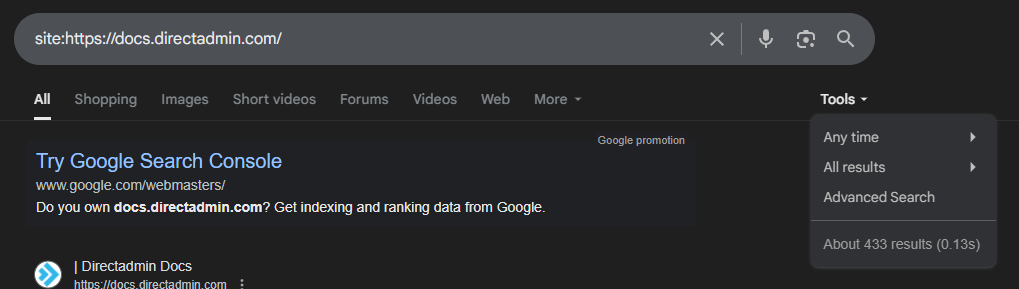
So what one do I choose?
The choice is yours, we’ve laid out our opinion of both panels cPanel offers the premium experience with premium pricing, whilst DirectAdmin provides excellent value without compromising on functionality. Your preference and the requirements of your business are the ultimate deciding factor. And, remember our hosting plans have no lock-ins so you’re always free to try both and make up your own mind.
Categories: Reseller Hosting
About The Author
Angus is the Website and Content Developer at Unlimited Web Hosting UK where he crafts clear, engaging content optimised for humans.