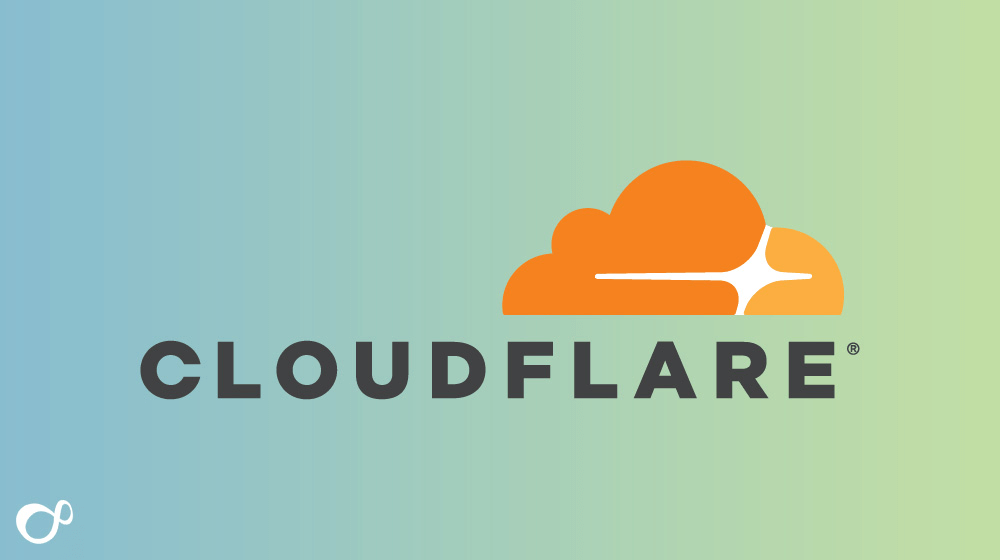6 ways to stop website spam attacks
Posted September 1, 2020 by Lee
SEO Spam attacks are designed to sink the website SEO by attaching many files that contain malicious keywords and backlinks. Your search rankings are vital for people to find your website, for your credibility and for the success of your business. The cybercriminals who utilise these spam systems are doing so to steal traffic from other websites and improve their search rankings.
Increasingly cyber-attacks are creating problems for small businesses online. Here are 6 ways to help you prevent the problem:
Use a CAPTCHA
Yes, these can be irritating for customers, but at the end of the day they protect your site and your customers. A CAPTCHA is the box with all the images in that asks you to prove you are human in order to continue. If you add this to your website’s login, ecommerce checkouts and account sign-up forms, you can prevent cybercriminals from deploying the bots that fill your website with SEO spam.
Prevent Spam Comments
Spam comments are another serious problem. Usually posted by bots, they can be a huge security threat. By installing a web application firewall, known as WAF, malicious software and bots can be blocked from getting to your site and are often described as a ‘gatekeeper’ for your website. Usually, the best ones come with a built-in CAPTCHA as well.
Keep up to Date
Keeping your software and plugins up to date is essential for the security of your website. A good practice is to schedule checks as routine to ensure everything is up to date and to update any security that is not.
Declutter
Don’t keep any add-ons, themes or plug-ins that you don’t need. Things that no longer serve you on your website could add to increased risk. If the housekeeping is not taken care of, security breaches can happen. Avoid this by keeping everything in order and up to date.
Protect Email Accounts
Never, ever reply to spam email messages and be wary of emails coming from outside of your organisation or from people you are not familiar with. Do not follow the links and make sure your staff are reminded of how important it is to never reply to the messages.
Protect the Email and Phone Number Fields on your Contact Form
The bots cannot tell what the different fields are on a contact form. Therefore by having the form designed in such a way that only valid email addresses and valid phone numbers are accepted the spam will get thrown out.
A spam attack can have serious consequences for your business. It is best to focus on the steps you can utilise to prevent this from happening, rather than leaving it to chance.
Categories: Security
About The Author
Lee is a Website Developer at Unlimited Web Hosting UK Limited.