
How much can a free CDN speed up your website?
Posted May 30, 2025 by Angus
The internet moves at almost the speed of light – so fast. Despite this, the distances that data needs to travel to reach visitors from around the world can mean that user experience suffers, leading to dissatisfaction and ultimately them leaving your page. Below is an example result from a ping test taken in Manchester, UK to multiple locations showing the time in ms (milliseconds).
You might be thinking why is this really important – If the longest time it will take is less than half a second will that make any difference? The answer is simple, Yes. This is because when a browser loads a web page it makes many requests for different page assets including HTML, CSS, JS, Images, Fonts, Third-party scripts (Ads, Analytics).
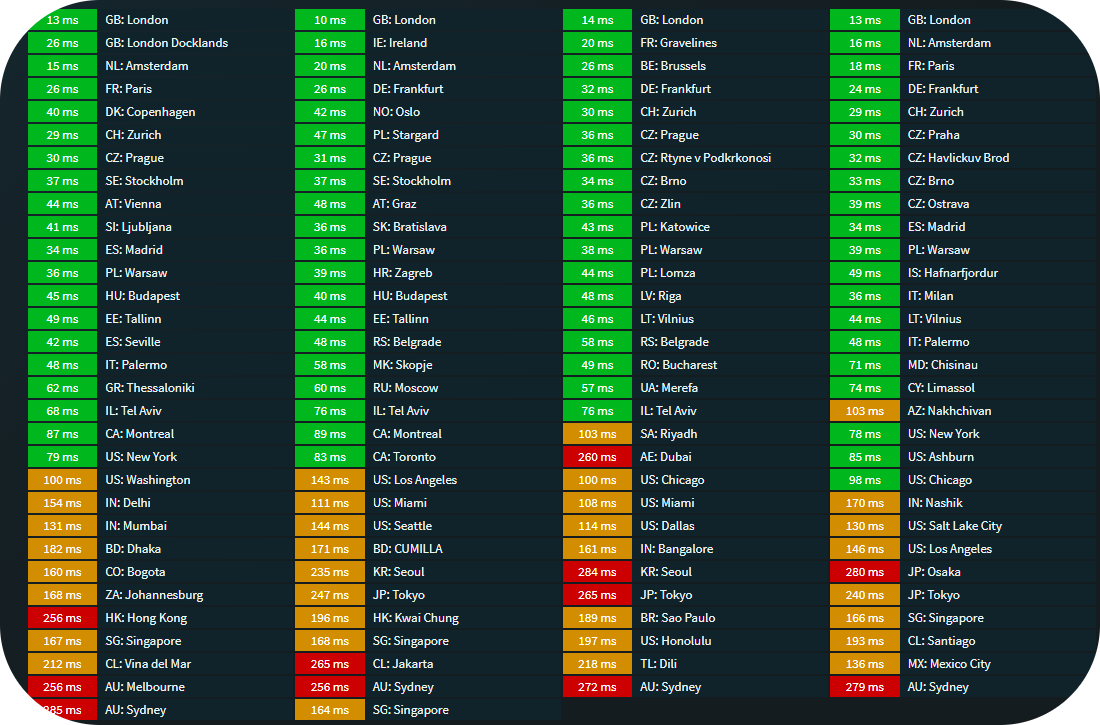
When you look at a vanilla apache web server setup (no caching, no CDN) that means that each time you visit a site you have to load all of those assets – for example from the image above Santiago, Chile as a ping of 193ms in real terms this means if you site will load assets like the following:
- HTML loads in 193ms
- CSS in another 193ms
- 10 JS files = 1930ms
- 20 images = 3860ms
It’s important to consider that, most browsers will load those files in parallel rather than sequentially (as shown) this is merely an example to illustrate the potential benefits of a CDN and caching.
What is a CDN and why should I use one?
A CDN or content delivery network is essentially a network of servers placed strategically around the globe offering the best latency to those different areas. It works removing the need for your site visitors to visit your server directly and instead serves the cached content of your site directly from the CDN server closest to them.
This has a number of benefits including:
- Faster load times – as mentioned above latency has a big impact on page load so it’s important to keep that down.
- Increased security – because visitors are no longer directly visiting your server it can help mitigate the threat of DDoS and bot attacks against it.
- More reliable – the majority of CDN providers offer failover protection in the event you receive an increased amount of traffic that might otherwise disable your site.
Aside from the main benefits, different CDN providers offer different extended features including: Analytics, Image Compression and Malware Protection. These can all come in handy down the line which is why it’s important to think about which one is best for your site.
Which provider should I choose?
When it comes to choosing a CDN provider it comes down to the requirements of your site, price and ultimately personal preference. There are a lot of providers to choose from well known global brands to smaller more players – the choice is yours.
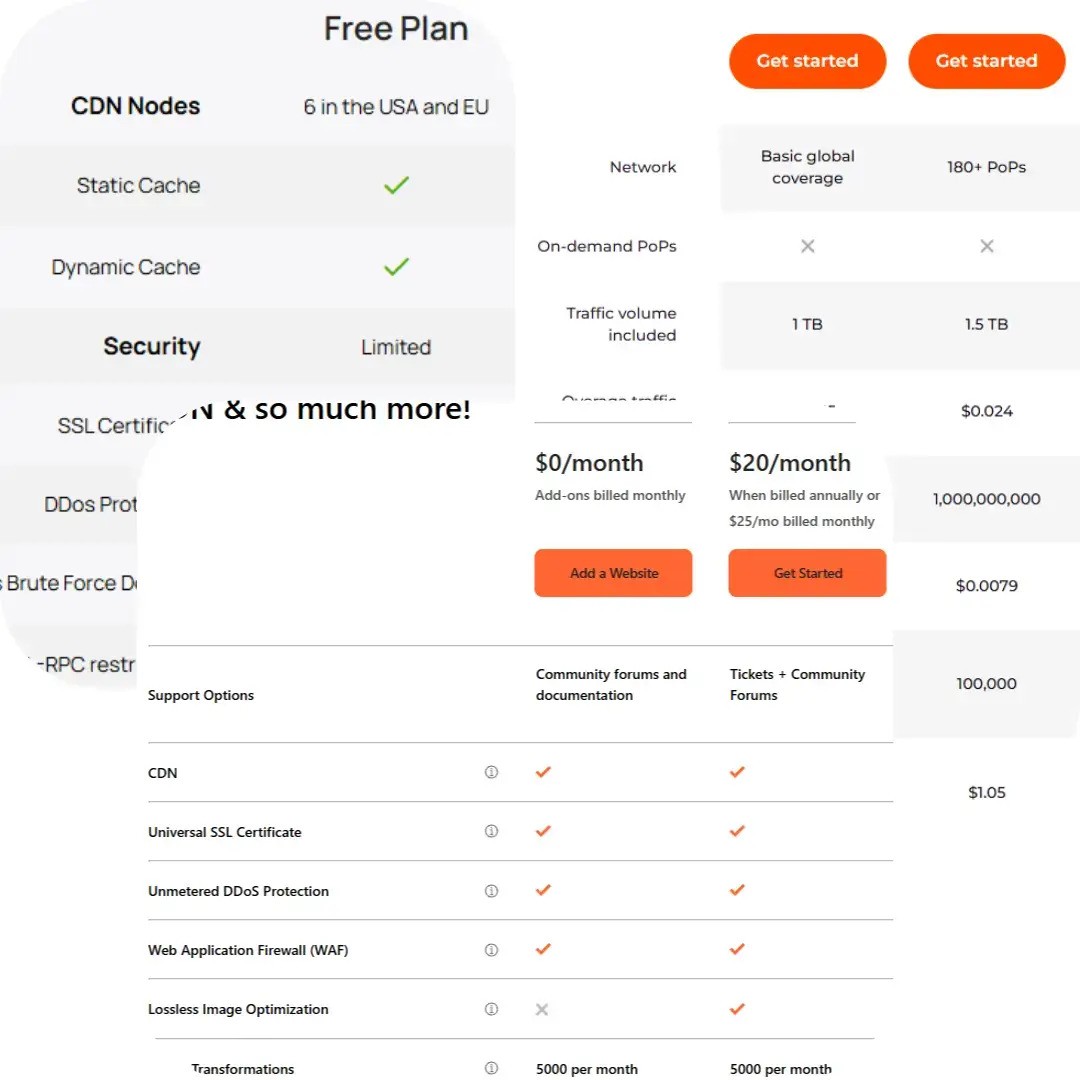
From this point on we will be looking at Cloudflare and their free CDN offering which is one of the most popular; longstanding CDN providers currently available with a rich feature set including both security and performance at the base tier – which also happens to be free.
Why Cloudflare?
There are a lot of reasons that you’d want to consider using Cloudflare for your sites, to name just a few:
- Global network – Cloudflare operates nearly 300 data centers worldwide, pretty much guaranteeing fast content delivery almost anywhere.
- Security features – DDoS Protection, Web Application Firewall (WAF), and SSL/TLS encryption protect your site from attacks.
- DNS management – Easy to manage and change records from within the web interface.
Cloudflare CDN limitations
As with any tool, especially those marketed as free there are some limitations and downsides. For example the goal of offering a free tier is that you will enjoy their system leading to requiring more (paid for) features down the road. Think of it as them taking a gamble on your site’s success which isn’t necessarily a bad thing!
Not a limitation but one to consider as a managed WordPress hosting customer, when you’re setting up the AccelerateWP plugin features for your site you will notice a CDN option, if you have opted to use Cloudflare this should be disabled as Cloudflare works by securing the entire domain and everything under it.
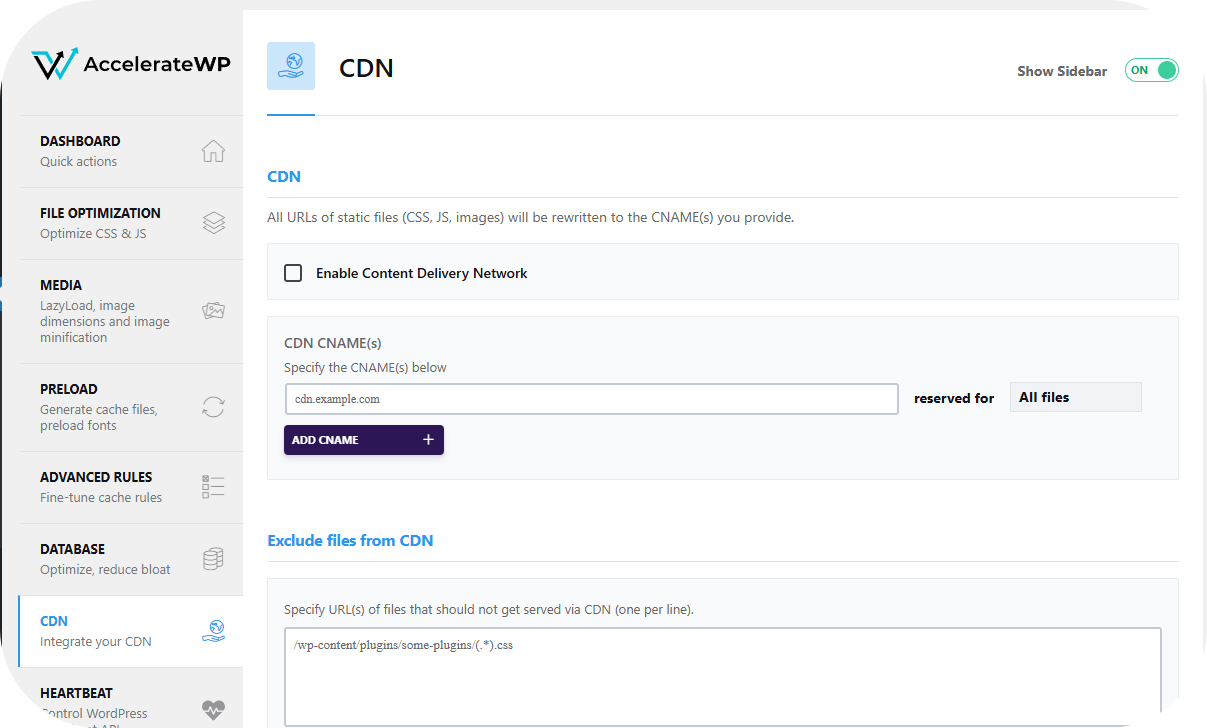
Does your Website need a CDN?
In reality most sites actually won’t truly need a true CDN service as the performance benefits from those alone would likely be negligible for a small site with a local audience. However, most CDN providers including Cloudflare offer multiple benefits at little to no cost so ultimately it depends on your sites specific needs, goals and audience.
Lets take a look at some likely site scenarios where a CDN might come in handy (or not).
International Sites
Websites that serve multiple regions or businesses that operate across borders, think about e-commerce sites that ship internationally. They need to provide the same service to everyone which is where multiple spread of CDN servers come in, ensuring a consistent user experience. If user experience suffers on your site it could negatively impact your sales and make
Non-International Sites
High Traffic
Non-international high traffic sites can usually see performance gains for having a CDN service vs serving the site directly from the server. This is because most services offer other benefits alongside the actual delivery network include caching and malware protection. That being said not all CDNs will provide those features so it’s important that you take an in-depth look over available features and any restrictions in place on the free tiers.
Low Traffic or Local Sites
If your site is only for a small or local audience there might not be any benefits to having a CDN. An example of this would be a restaurant or other service based business based on Manchester as you’ll receive the same benefits a CDN would provide by using a Manchester based web hosting company and having a well optimised site.
Categories: Tips and Guides
About The Author
Angus is the Website and Content Developer at Unlimited Web Hosting UK where he crafts clear, engaging content optimised for humans.


