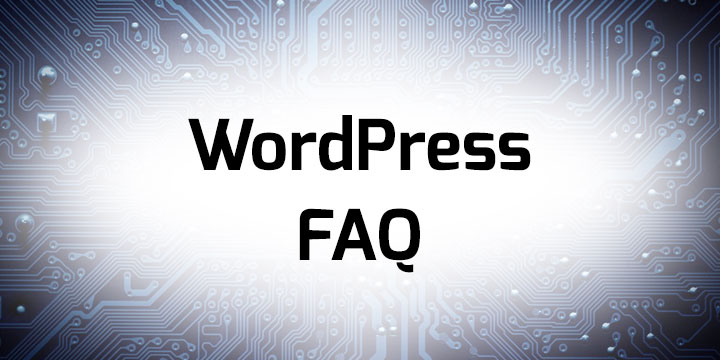
WordPress FAQ
Posted December 5, 2017 by Unlimited
WordPress is used by thousands of users around the world, from beginners to experienced developers. The shear amount of options and choices available to the entry level user can seem a little daunting. There are so many themes, plugins and settings to choose from that it can be tricky to know where to start, so in this blog post we will be covering some of the more commonly asked questions.
How do I create my first WordPress site?
Before you can setup your first WordPress site you will need a domain name and some web hosting. Combined with our technical support team, this means you can have your first WordPress website up and running in no time. If you would like to know more, then check out our WordPress Hosting.
If you would like to get more familiar with WordPress before you dive into the world of web hosting, you can setup a WordPress site locally, on your own machine. This can be done by first setting up either WAMP (for Windows), MAMP (for Macs) or LAMP (for Linux machines). You can find out more about all of these at the ampps.com website. Once you have that setup, you can install WordPress in much the same way you would install it on a real server.
Does a WordPress site have to be a blog?
WordPress was originally developed as a blogging platform, but over the years features have been added that have made it an excellent base for building full websites. You can change the settings in your WordPress website so that it behaves like a blog, or behaves like a website.
How do I install plugins?
You can install plugins by selecting Plugins > Add New from the left-hand side navigation menu in the admin area of your WordPress site. We recommend that you take a backup of your site before you install any new plugins, just in case there are any problems.
How do I Install themes?
You can install themes on WordPress by logging in to the admin area of your site, and then navigating to Appearance > Themes in the left-hand menu. From here, you can select Add New and browse featured themes, or you can upload a theme that you have purchased. Again, we recommend that you take a backup of your site before doing this, see the link above for guides on backing up your site.
How can I improve my site’s security?
WordPress is one of the most popular platforms for websites in the world, and unfortunately, that makes it a target for hackers.
If you have any questions about setting up or maintaining your WordPress site then please get in touch, our support team will be happy to help.
You can also find out more about our WordPress Hosting here.
Categories: WordPress


