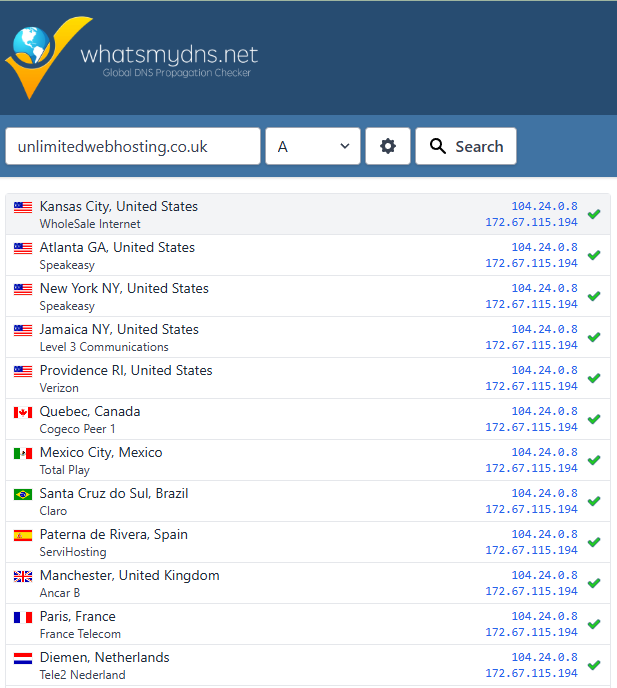How to check DNS & DNS propagation
Whenever you update the DNS records for your domain, whether you’re pointing it to a new server, changing mail routing, or configuring subdomains, it’s important to verify those changes externally. Checking DNS propagation helps ensure that updates have been applied correctly and are resolving across global DNS servers. In this guide, learn how to check DNS settings for a domain and monitor propagation effectively.
Check DNS using MXToolbox
The MXToolbox SuperTool can be used to check different DNS records for a domain including: A, MX, CNAME, TXT, etc.
1. Start by heading over the the SuperTool page as referenced above.
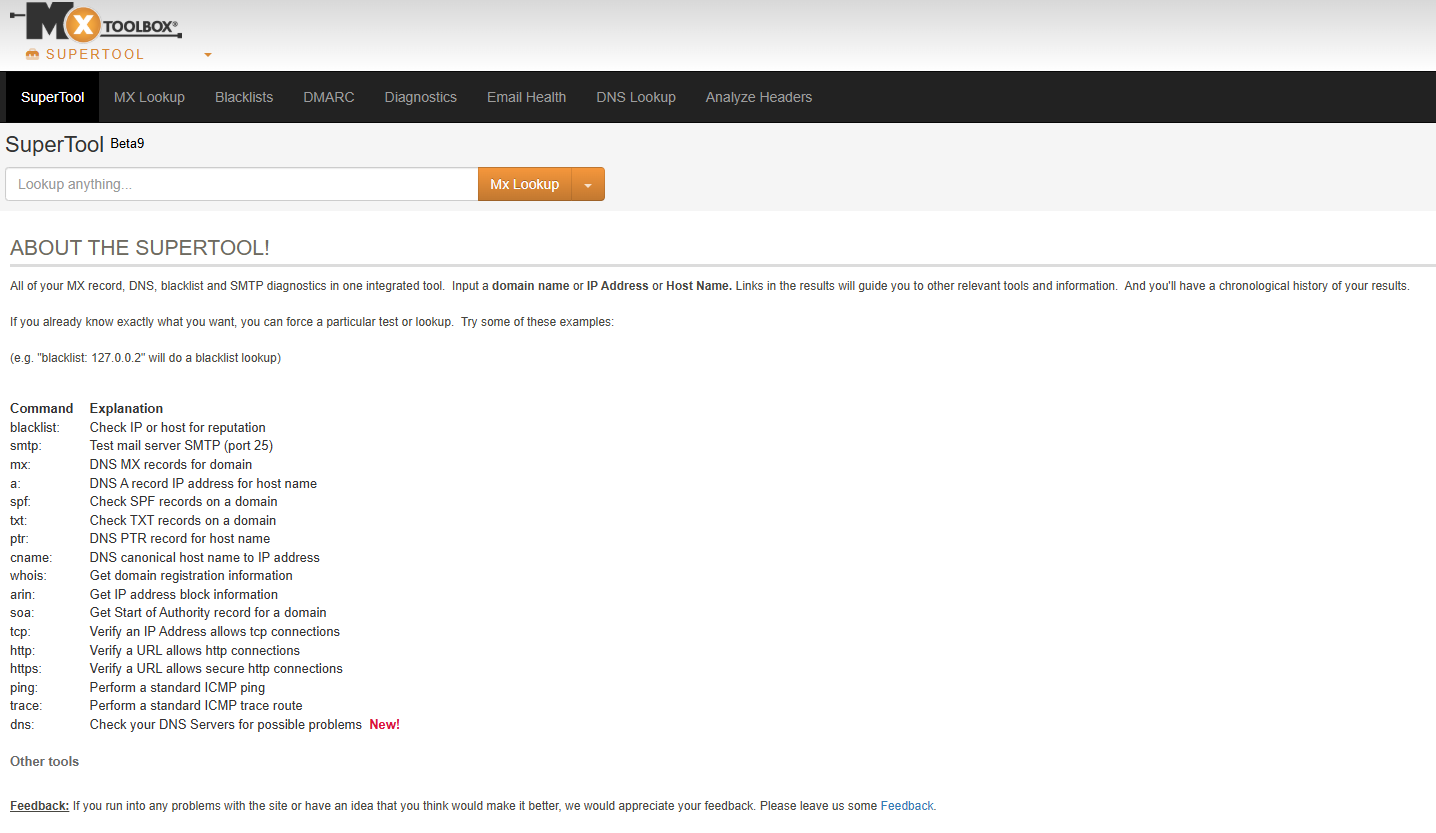
2. With the tool page open, enter your domain name into the search box.
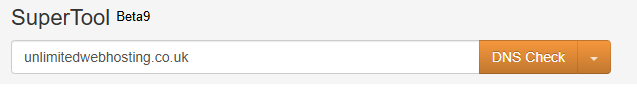
4. From here you can choose the type of DNS record you want to check using the dropdown menu.
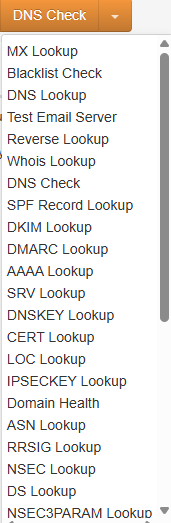
5. Now using the search bar click the button for your lookup, in this example we are using DNS Check that will query that domains nameservers. You can use this to verify that those changes resolve externally.
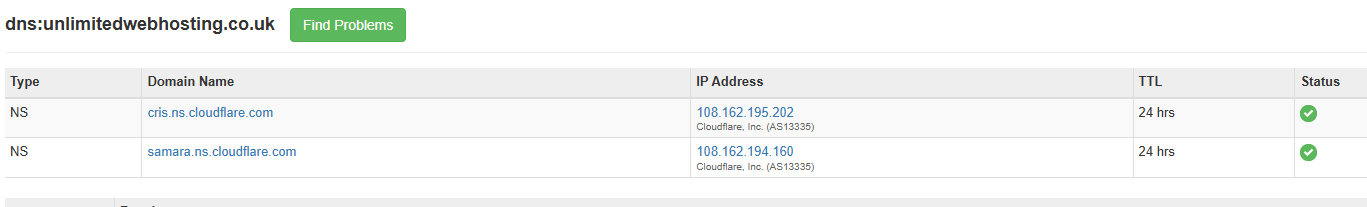
Check DNS with Whats My DNS
You can use the website What’s My DNS to check DNS records externally and see how they resolve across various servers around the world. This is especially helpful when troubleshooting why you can’t access your website.
1. Start by opening What’s My DNS in your browser.
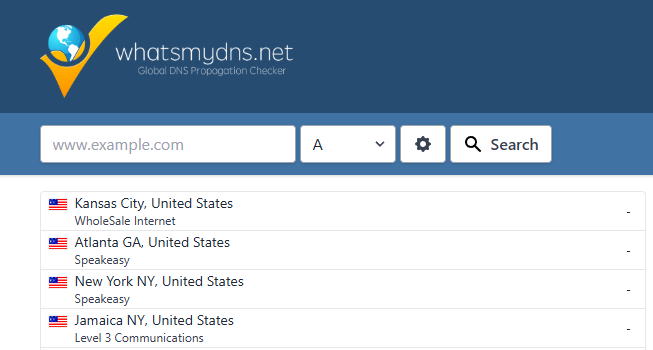
2. Now you can enter your domain name into the search box.
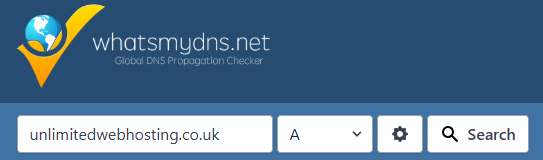
3. From here you can choose the type of DNS record you want to check using the dropdown menu. You have a few options to choose from here, we will be querying the A record which will show where the website is pointed to.
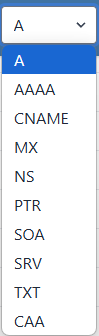
4. Finally, using the search button you can query that domain for the selected record. This will provide an output similar to below which shows the website resolving correct across different regions globally.