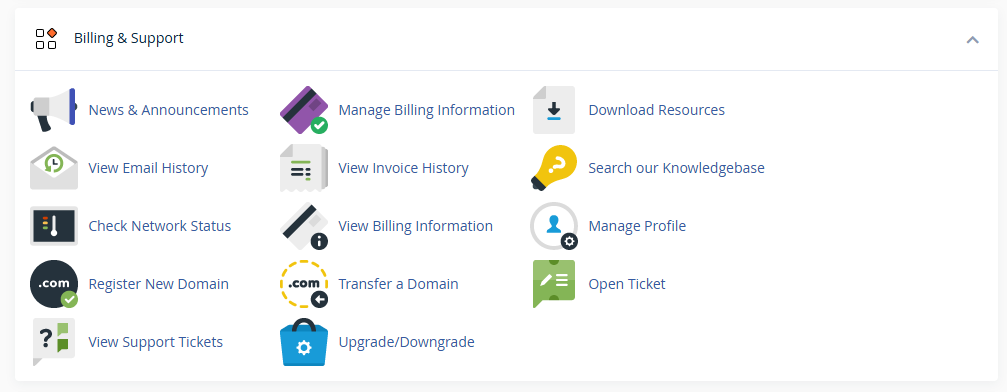How can I open a support ticket?
Most of the time opening a support ticket is necessary when encountering issues that you are unable to resolve yourself. Our expert team of highly skilled web hosting experts are ready to provide assistance at almost every level. Whether you have a general question about a product, are encountering a technical problem or would like to change something with your account, the team is happy to help.
In this guide learn how to open a support ticket from your client area and optionally directly from cPanel control panel.
Create a support ticket
1. To start, login to your account using the login button on unlimited web hosting.
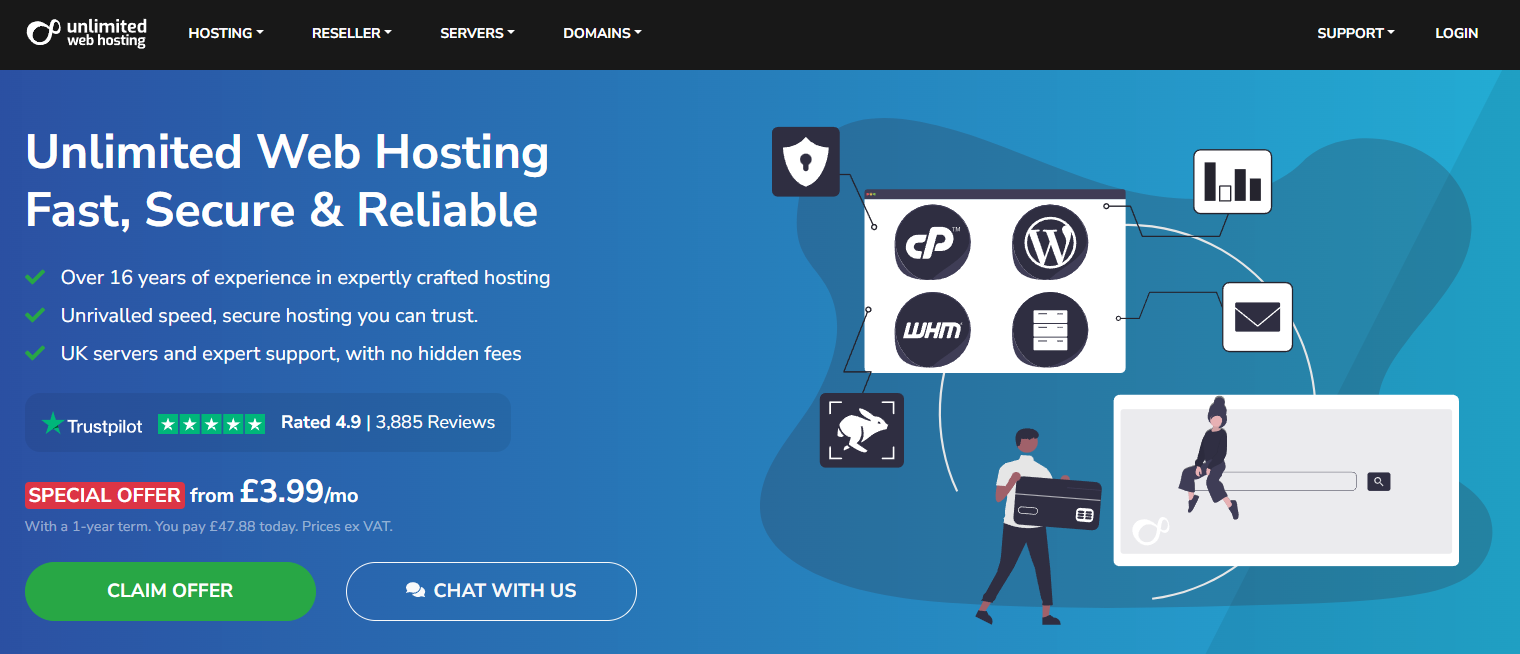
2. Moving on you are now on the main client area page. From here click on support to expand the dropdown menu.
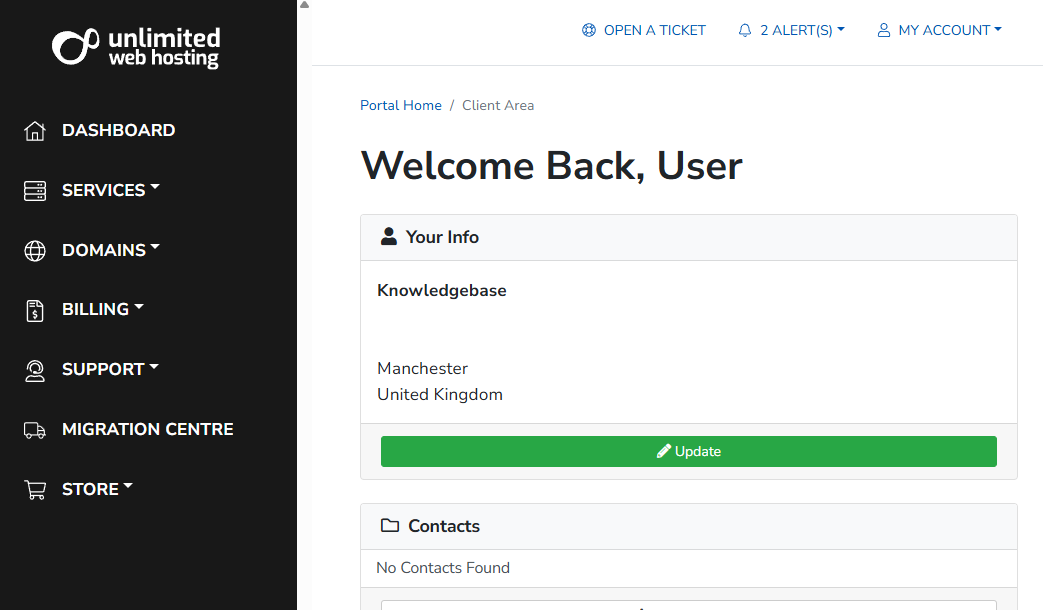
3. With the support dropdown expanded click Open New Ticket.
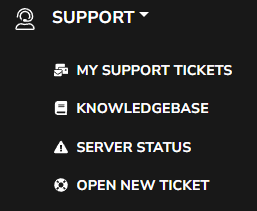
4. In the create a new support request window you can enter a number of details which will make handling your request easier for the team and faster for you (some examples are shown below). Click Submit when you are ready to proceed.
- Subject – For example “My site is down”
- Related service – Expanding this dropdown you can select what plan the ticket is related to.
- Message – This is the main body of your request.
- Attachments – These could be log files, screen captures or anything that helps the team understand your query as quickly as possible.
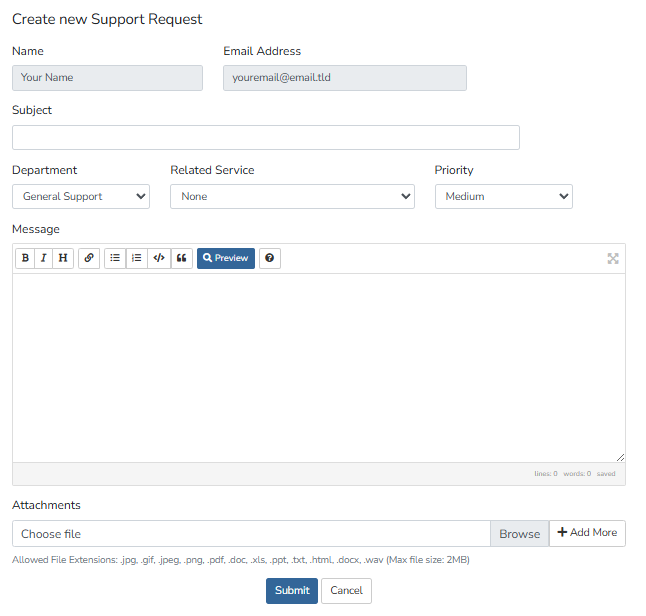
5. Finally, you can submit your ticket and will be greeted with the confirmation page below. Replies will be shown in My Support Tickets.
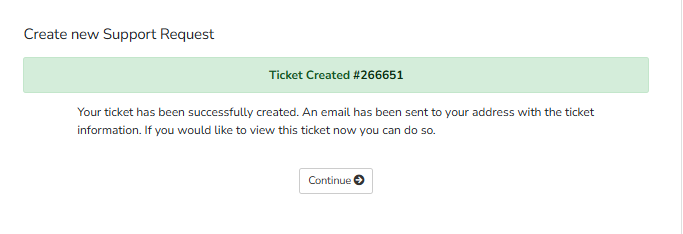
[Optional] Access the client area from cPanel
As an optional extra, you can click directly through from cPanel to open a ticket (provided you are login to Unlimited Web Hosting).