How to change contact emails in Plesk
When creating a Plesk account you are required to enter a contact email, this is important for a few reasons as without a contact email you would not receive important alerts, account notifications, renewal reminders and resource usage warnings. And, you would not be able to access self-service password resets, when you get locked out of your account.
In this guide learn how to change contact emails in Plesk control panel.
Changing contact emails by account
1. First login to Plesk, then navigate to your account name as shown in the screenshot below.
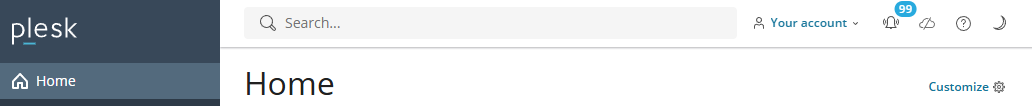
2. After that click on your account name to expand the drop-down menu.
3. Moving on from here, click on Edit Profile. This will take you to the account management area.
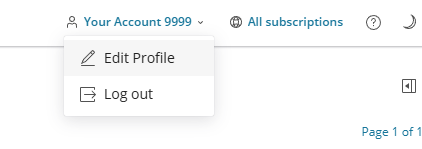
4. Now you are in the account configuration page you can make changes to either your email address or add in an external email address. We would suggest using an external email address as this provides some redundancy in case there are any issues with your mail account.
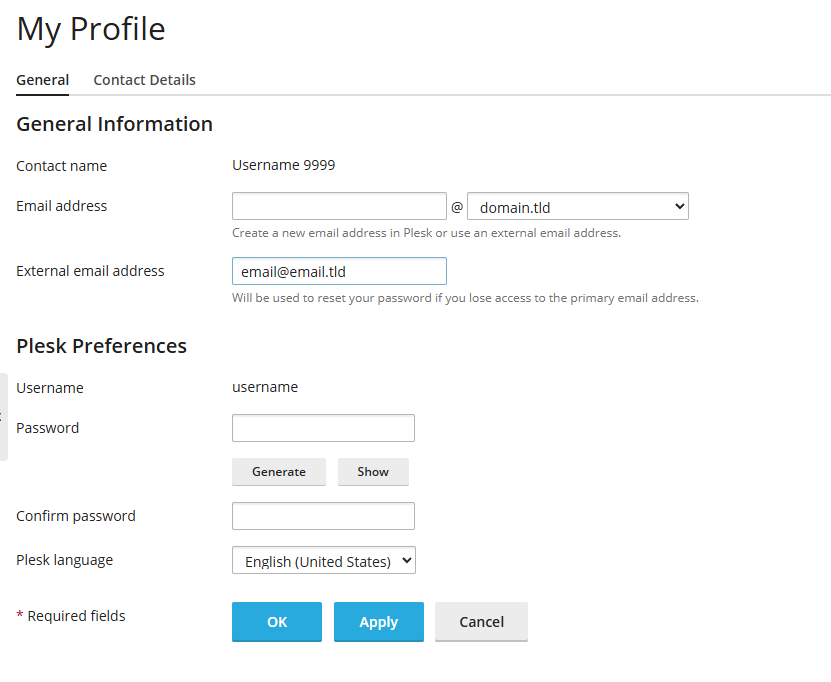
5. Click Apply to set those changes. You have now changed over your Plesk contact information.
